Hôm nay 15 tháng 7 năm 2010 chúng ta cùng trao đổi và học tiếp nội dung
1-Giấu biểu tượng My Computer trên Desktop
Bạn có thể giấu biểu tượng My Computer trên Desktop để ngăn cản người dùng làm như sau:
+Nháy vào Start \ Run gõ Gpedit.msc bấm OK
+Tìm User configuration \ Administrative Templates
+Nháy vào Desktop.
+Nháy đúp vào Remove My Computer icon the desktop.
+Đánh dấu vào mục Enable.
+Bấm OK.
Giấu biểu tượng My Computer trên Desktop
![Giấu biểu tượng My Computer trên Desktop]() Phạm Hùng Online
13:34
Phạm Hùng Online
13:34
Phạm Hùng Online
Integer sodales turpis id sapien bibendum, ac tempor quam dignissim. Mauris feugiat lobortis dignissim. Aliquam facilisis, velit sit amet sagittis laoreet, urna risus porta nisi, nec fringilla diam leo quis purus.
Related Articles
Đăng ký:
Đăng Nhận xét
(
Atom
)
Được tạo bởi Blogger.
Danh mục
Ads 468x60px
Party Photography
Female Photography
Tổng số lượt xem trang
Lưu trữ Blog
-
▼
2010
(811)
-
▼
tháng 7
(111)
- Chớ bắt trước
- Xóa mù tin học
- Quảng cáo ghế
- Xóa mù tin học
- Quản lý người nghiện hút
- Ước gì được làm chó
- Bình đẳng nam, nữ
- Xóa mù tin học
- Ước gì được làm chó
- Xóa mù tin học
- Môi trường ô nhiễm
- Xóa mù tin học
- Hoành tráng
- Xóa mù tin học
- Tưởng có cái gì hay
- Xóa mù tin học
- Xóa mù tin học
- Cảm ơn bạn Bùi Công Tuân
- Xóa mù tin học
- Xóa mù tin học
- Xóa mù tin học
- Xóa mù tin học
- Tạo thư mục đa cấp
- Thông tư số 02/2010/TT-BNV
- Nghị định số 09/2010/NĐ-CP
- Xả súp páp
- Học sinh. sinh viên cần biết
- Không cấp lại bản chính văn bằng, chứng chỉ
- Xóa mù tin học
- Vẻ đẹp tự nhiên
- Xóa mù tin học
- Lắm chuyện
- Xóa mù tin học
- Ái ngại cho sếp
- Dị nhân “ngực táo”
- Mở Word bằng lệnh gọi tắt
- Create Shortcut là gì nhỉ?
- Xóa mù tin học
- Microsoft là gì?
- Tì một nhấm (Nhầm một tí)
- Trả lại của rơi
- Tránh ra
- Thiên nhiên từ tính (Tình tứ)
- Xóa mù tin học
- Xóa mù tin học
- Vẻ đẹp thiên nhiên và vần ít
- Xóa mù tin học
- Giới thiệu sản phẩm mới
- Giấu biểu tượng Recycle Bin trên Desktop
- Điều khiển ti vi kiểu mới
- Xóa mù tin học
- Cảnh cây lạ
- Quên mật khẩu đăng nhập WinXP
- Định dạng ổ cứng FAT32 hay NTFS
- Nên dùng Windows và Office nào?
- Xóa mù tin học
- Mời gửi thắc mắc Excel
- Lạy 3 vái
- Không cho xem thuộc tính của My Document
- Xóa mù tin học
- Thông tin tuyển sinh ngày 16 tháng 7 năm 2010
- Chảy đi sông ơi
- Tỉ lệ chọi để vào trường
- Biểu tượng My Document trên Desktop
- Tin mới tuyển sinh
- Thông tin tuyển sinh
- Thông tin tuyển sinh
- Mỗi ngày học 2 từ tiếng Anh Tin học
- Giấu biểu tượng My Computer trên Desktop
- Người có khả năng tự nổi trên mặt nước
- Mỗi ngày học 2 từ tiếng Anh Tin học
- Vẻ đẹp thiên nhiên
- Giấu biểu tượng My Document trên Desktop
- Các kiểu tín hiệu giao thông
- Thiên nhiên và tự nhiên
- Tự điền chữ khi nhập điểm trong Excel
- Trả lời bạn đọc
- Hớ hênh
- Cho nút Start quay lên trên
- Các kiểu vòi phun nước
- Cây cảnh thiên nhiên, con người
- Mỗi ngày học 2 từ tiếng Anh Tin học
- Giấu lệnh Turn off Computer
- CD mới của tác giả
- Giấu lệnh Logoff Administrator
- Giấu lệnh Search khi nháy vào nút Star
- Lời cảm ơn
- Giấu Internet Explore trên Desktop
- Em ơi Hà Lội phố
- Giấu một số chương trình
- Mỗi ngày học 2 từ tiếng Anh Tin học
- Xưa và nay
- Biển hiệu cấm hút thuốc lá
- Quảng cáo bán giải khát
- Cây khỏa thân
- Mỗi ngày học 2 từ tiếng Anh Tin học
- Làm mất mục Run
- Nải chuối lạ
- Mỗi ngày học 2 từ tiếng Anh tin học
- Quản lý văn bản trên máy
-
▼
tháng 7
(111)
Find Us On Facebook
Latest Posts
International
Featured Video
Pages
Vertical2
Sample Text
Search
.

.
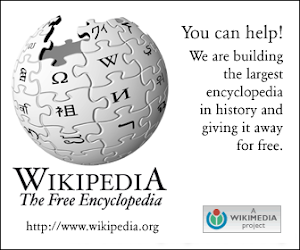
Banner4

Càng biết nhiều càng khổ.

Một câu niệm Phật, tiêu vạn tội. Hai chữ Từ bi, giải vạn sầu....
Business
Nhãn
- 20/10
- 301
- 4 tỉ
- An cung ngưu hoàng hoàn
- An ninh
- An Thuyên
- Android
- Android Box
- Android tv box
- Anh
- Ảnh
- Ảo thuật
- Apple
- Bài hát
- Bài viết tác giả
- Bạn bè
- Bán nhà
- Bản tin
- Bảng biểu
- Báo chí
- Bão Haiyan
- Báo hiệu đường bộ
- Bảo mật
- Báo Người Cao Tuổi
- Bất động sản
- Bệnh viện Bạch Mai
- Bệnh viện Nhi Trung ương
- Bệnh viện Phụ sản Hà Nội
- Bệnh viện Việt Nam - Cuba
- Blog
- Blog Radio Online
- Bóng đá
- Bóng đá TV
- Box TV
- Bộ Công thương
- Bộ Khoa học & Công nghệ
- Bộ VHTTDL
- Bộ y tế
- Brand
- Businesses
- Bước khẽ đến hạnh phúc
- Ca khúc
- Cà phê
- Các đoạn mã cho Blog
- Các kế sách
- Các quy luật trên Internet
- Cách tải video
- Cán Chu Phìn
- cát tường
- Cầu Am
- Cầu Nhật Tân
- Cầu vượt Nguyễn Chí Thanh
- CD phần mềm
- CD tác giả
- CellphoneS
- Chè vằng
- Chèn đối tượng
- Chia sẻ
- Chống hàng giả
- chống rung quang học
- Chúc mừng năm mới
- Chuyển động 24h
- Chuyện khó nói
- Chuyện lạ bốn phương
- Chữa ung thư
- compact siêu zoom
- Công Lý
- Công nghệ
- Công Phượng
- Cục An toàn thực phẩm
- Cục Xuất nhập khẩu
- Cứu dữ liệu
- Daklak
- Danh bạ điện thoại
- Danh lam thắng cảnh
- Danh mục các chủ đề
- Danh ngôn
- Dế mèn phưu lưu ký
- diễn viên Cát Tường
- Digital
- Dinh Dưỡng
- Doanh nghiệp
- Doanh nhân
- Đa cấp
- Đại học Quốc gia Hà Nội
- Đại học tài nguyên môi trường Hà Nội
- Đái tháo đường
- Đan Phượng
- Đề thi
- ĐH Mỹ thuật công nghiệp
- Địa chỉ
- Địa chỉ tải phần mềm
- Địa chỉ Web
- Điểm nóng
- Điện ảnh
- điện biên
- Điện thoại
- Điện thoại CB Trường CĐNV
- điều lệ
- Điều tra
- Đoàn Trần Nghiệp
- Đội Cấn
- Đội tuyển Việt Nam
- Đồng Nguyên Anh
- Đốt rơm
- Đời sống xã hội
- Đu đủ
- Đường dây nóng
- đường Võ Nguyên Giáp
- Đường Võ Nguyễn Giáp
- E - commerce
- Ebook cuộc sống
- Ebook Online
- Emarketing
- Excel
- Fanpage
- feature
- Featured Content
- FireChat
- FPT
- gallery
- Gary Vaynerchuk
- gia đình
- Giải đáp thắc mắc
- Giải trí
- Giám đốc Sở Tài chính Hải Dương
- giảng võ
- Giáo án điện tử
- Giáo dục
- Giao thông
- giấy phép
- Giới thiệu
- Giới tính
- Glenn Doman
- Góc suy ngẫm
- Goldsilk Complex
- Gpedit.msc
- Gửi bạn đọc
- Hà Đông
- Hà Giang
- Hà Nội
- Hà Tình
- Hải Dương
- Hải Phòng
- Hàn Quốc
- Hanel
- Hanel TV
- Hang Én
- Hạnh phúc
- Highlands
- Hoa đẹp
- Hoa hậu Việt Nam
- Hoa Lư
- Hoa Sưa
- Hoàng Chi Phong
- Học mà chơi
- Học ngoại ngữ Online
- Học tiếng Anh
- Hỏi đáp tin học
- Hong Kong
- Hội đẹp trai
- Hội Xuân
- Hồng Thuý
- In văn bản
- Infographic
- Internet Tivi
- iOS
- iPhone 5S
- iPhone 6
- Iphone/Mobile
- iTunes
- Khách hàng
- Khoa học
- Khối trưởng quân y
- Khu đô thị mới Tân Tây Đô
- Kim chi
- Kimjang
- Kinh doanh
- Kinh doanh theo mạng
- Kỹ Năng
- Ký túc xá
- Lào Cai
- lê hoàng
- Lễ hội thành Tuyên
- Lệ Rơi
- Liên hệ
- Liễu Giai
- Lỗi
- Lưu Trọng Ninh
- Mã vùng điện thoại cố định
- Mac
- Made in China
- Malaysia
- Malaysia Airlines
- Mạng Internet
- marketing
- Marketing Online
- máy ảnh compact cao cấp
- máy tính bảng
- Mất 4 tỉ
- Megaview
- Megaview Box
- Megaview TV
- Melbourne
- Microsoft
- Món ăn ngon
- Mua bán
- Mùa đông ấm
- Mùa thu Hà Nội
- New York Times
- Nếp sống văn hóa
- Ngẫm nghĩ
- Ngẫm thử
- Nghệ thuật
- Nghiệp vụ Văn thư
- Ngoại hạng Anh
- Ngoại ngữ
- Ngọc Trinh
- Nguyễn Cao Kỳ Duyên
- Nguyễn Hồng Ân
- Nguyễn Quang Vinh
- Nguyên tắc suy đoán vô tội
- Nguyễn Thái Học
- Nhà báo
- Nhà xuất bản Giáo Dục Việt Nam
- Nhóm nhạc Tik Tik Tak
- Note hay
- Nước ô nhiễm
- ODA
- Office-Vietkey
- Offline
- Olympus
- Olympus Stylus SH-2
- Options Word
- Ô nhiễm
- PEST
- Pháp luật
- Phần mềm
- Phần mềm tiện ích
- Phần mềm ứng dụng
- Phim hoạt hình
- Phim Việt
- Phim Việt Nam
- Phó Thủ tướng Nguyễn Xuân Phúc
- Phong Nha - Kẻ Bàng
- Phóng sự
- Photoshop
- Phủ Doãn
- Phú mỹ Hưng
- phụ nữ việt nam
- Phú Thọ
- Plan
- PR
- Promote Post
- QL6 Hòa Lạc - Hòa Bình
- quan điểm
- Quảng cáo
- Quảng Ninh
- Quảng trường Ba Đình
- Quận Hà Đông
- Quốc Khánh
- Quy chuẩn Kỹ thuật Quốc gia
- Radio Online
- Ranh ngôn
- Sa Pa
- Sách Audio
- Sách doanh nhân
- Sách Doanh nhân thế giới
- Sách điện tử
- sách giáo khóa
- Sách giáo khoa điện tử
- Sách hay
- Sách kinh doanh
- Sách kỹ năng
- Sách nổi bật
- Sách nước ngoài
- Sách Ytế
- Sản phẩm bán trực tuyến
- Sáng tạo nghệ thuật
- SEO
- SHB
- Siêu thị Pico
- Sinh nhật
- Sinh viên cần biết
- Slide
- Slideshow
- Smart Box
- Smart tivi
- Smart TV
- Smartphone
- Sochi 2014
- Social Media
- social media tips
- Sony
- Sở tài nguyên môi trường Hà Nội
- Sơn Đoòng
- Sự kiện
- Sức khỏe
- Sưu tầm
- SWOT
- Tác giả
- Tai bay vạ gió
- Tài liệu
- Tài liệu - Giáo trình
- Tai nạn giao thông
- Tản mạn
- Tạo đĩa Boot
- Táo quân 2015
- Tạp bút
- Tạp Chí 360
- Tấm lòng nhân ái
- Tân Đệ
- Tân Học
- Tân Tây Đô
- Tập đoàn Sun Group
- Thạch Môn
- Thái Bình
- Tham quan
- Tháng 10
- Tháng 9
- thành lập
- Thành phố Việt Trì
- thanh thảo
- Thể thao
- Thich Nhat Hanh
- Thiên ngọc Minh Uy
- Thiên rồng Việt
- Thiền sư Thích Nhất Hạnh
- Thiết bị
- Thiết kế
- Thiết lập BIOS
- Thông báo
- Thông tin về thi cử
- Thơ
- Thơ thẩn
- Thu Hà
- Thu thang 10
- Thủ thuật vặt vãnh
- Thủ tục mua bán
- Thuỳ Vân
- Thương mại điện tử
- Tiện ích
- Tin học ứng dụng
- Tin mới
- Tin nổi bật
- Tin tức
- Tình bạn
- Tình yêu
- Tình yêu Enter
- Toshiya Miura
- Tổ chức Y tế Thế giới
- Tô Hoài
- TP Hà Tĩnh
- TP. Hà Nội
- Trả lời bạn đọc
- tranh luận
- Trắc nghiệm tin học
- trần huy liệu
- Trẻ em
- Triển lãm giảng võ
- Trung Quốc
- Trung thu
- Truyện
- Truyền hình internet
- Truyện Online
- Truyện thiếu nhi
- Truyện tình cảm
- Truyện văn học
- Tuổi trẻ
- Tuyển dụng nhân lực
- Tuyên Quang
- Tuyển sinh
- Từ điển tra chéo
- Tự kỷ
- Từ thiện
- Tử vi
- Tử vi trọn đời
- TV Box
- Twitter tips
- UB ATGT Quốc gia
- UBND Tp. Việt Trì
- UBND xã Thạch Môn
- Ứng dụng
- Vay vốn ODA
- Văn Cao
- Văn hóa
- Văn Miếu
- Video
- vietcombank
- Vietsoftware Unilever Trường học trực tuyến Giapschool Tập đoàn Trung Nguyên Hội Liên hiệp Thanh niên Việt Nam
- Viettel
- Viện trưởng Viện CNTT
- Việt Nam
- Virus
- Visual Content Marketing
- Vlog
- VnExpress
- VOV
- Vơ
- VTV
- VTV24
- VTV3
- vùng cao
- WHO
- Windows
- Windows Phone 9
- Word
- xã hội
- Xã Tân Lập
- xã Thạch Hạ
- Xe hơi
- Xóa mù tin học
- Xuất nhập khẩu
- Yến Dung
- Yoga
- Youtube
Translate
Advertisement
Fun & Fashion
Social Media
Join with us
Popular Posts
-
Ninja loạn thị - (Tiếng Anh: Failure Ninja Rantarou , Nhật: Rakudai Ninja Rantarō ) là một series truyện tranh về ninja được sáng tác và...
-
Các bạn mới bắt đầu học tiếng Nhật, rồi một ngày bạn ngồi trước máy tính, đang băn khoăn tự hỏi : "Ủa, làm sao mình có thể chat hay là ...
-
TH True Milk
-
Hôm nay 25-3-2010 đã hoàn thành chương trình quản lý đảng viên xin giới thiệu cùng bạn đọc để tham khảo, nếu bạn nào cần sử dụng xin liên hệ...
-
Hôm nay 16 tháng 01 năm 2011 Tác giả đã hoàn thành CD chuyên đề về Excel Nội dung CD này gồm: +Những kiến thức cơ bản về Excel2003 +Giới...
-
Hôm nay ngày 28 tháng 4 năm 2011 Cô Gái Hái Chè - Chính Bản Hôm qua em đi hái chè Gặp thằng phải gió nó đè em ra Em lạy mà nó chẳng tha ...
-
Hôm nay 15 tháng 6 năm 2010 chúng ta cùng trao đổi và học tiếp 1-Không cho mở File Excel Nếu bạn không muốn cho người khác mở bảng tính Exc...
-
Người dân phản ánh, Dự án Khách sạn và Căn hộ cao cấp Oceanus (Mường Thanh Viễn Triều) tại bờ biển đường Phạm Văn Đồng (khu vực Hòn Chồng, ...
-
Bài viết này sẽ cung cấp cho bạn đọc 03 dịch vụ trực tuyến giúp tải các video trên Facebook về xem Offline trên máy tính rất dễ dàng. ...
-
Hôm nay 05 tháng 11 năm 2010 Danh bạ điện thoại Khoa Văn hóa thông tin và Xã hội 1-Lê Thanh Huyền Di động: 0982 -185 - 424 Cơ quan: 043 ...
POPULAR POSTS
-
Các bạn mới bắt đầu học tiếng Nhật, rồi một ngày bạn ngồi trước máy tính, đang băn khoăn tự hỏi : "Ủa, làm sao mình có thể chat hay là ...
-
Hôm nay 25-3-2010 đã hoàn thành chương trình quản lý đảng viên xin giới thiệu cùng bạn đọc để tham khảo, nếu bạn nào cần sử dụng xin liên hệ...
-
Hôm nay 15 tháng 6 năm 2010 chúng ta cùng trao đổi và học tiếp 1-Không cho mở File Excel Nếu bạn không muốn cho người khác mở bảng tính Exc...










0 nhận xét:
Đăng nhận xét